Modify texts and translations
You can customize all text that your customers see to match your own style and preferences. Go to text & languages. Use search or browse to find the desired word or phrase. At the 'edit' section, you will find the reference and editable text fields.
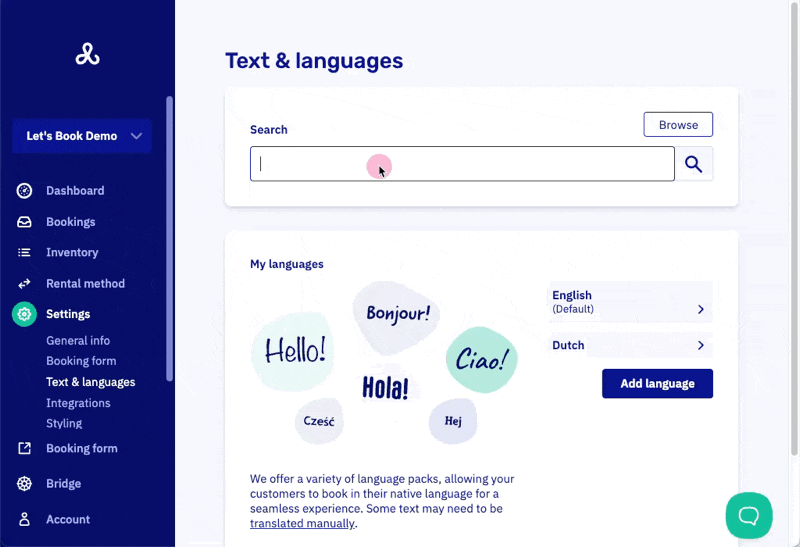
Sometimes, a translation contains a variable. It will be displayed between curly braces. e.g. {variableName}. You should not translate or change these variables.
Translating your inventory
Want Copenhagen in English and København in Danish? No problem. You can create translations for docks, boat models or add-ons directly in the screens where you manage them.
Look for the globe icon under the input field to access all activated languages and edit their translations.
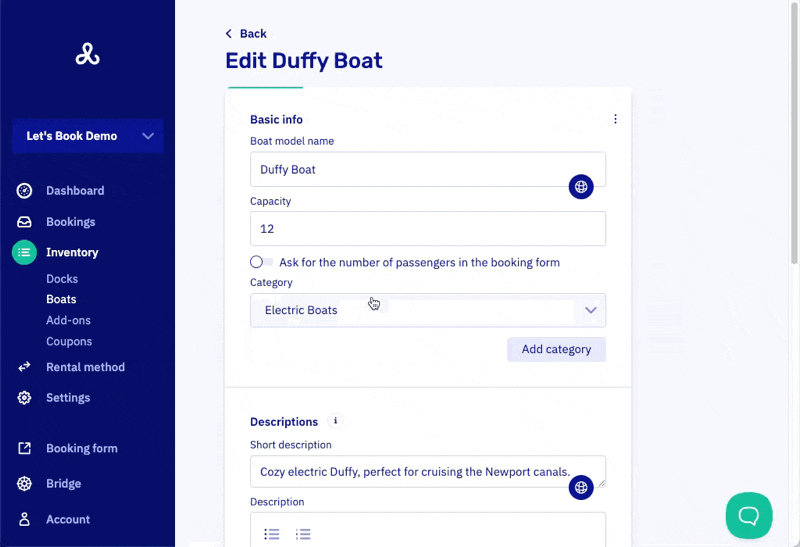
Translating notifications and pricing
In notifications, you'll find tabs to edit all your emails and text messages in your languages. The same goes for pricing lines.

Using variables
- Simply click the green button (+) and select the desired variable.
- In the notifications section, where you manage your emails, you can take it a step further: add buttons, images, and content blocks for a more polished and engaging message.
