Set booking and cancellation rules
Set up booking restrictions and cancellation policies for different customer types. These rules automatically apply when customers make reservations, ensuring your operational requirements are met.
Quick access
Go to your customer types, click on any type (Guest, Member, or custom), then scroll to Booking conditions and Cancellation settings.
Setting up booking conditions
By default, bookings are unrestricted. You can add multiple conditions that work together:
- Click Add condition
- Select the condition type from the dropdown
- Configure the specific parameters (times, numbers, dates)
To add multiple restrictions, click Add condition again to layer additional rules. All conditions must be satisfied for the booking to be allowed.
Conditions are combined with "and" logic - customers must meet every condition you set.
Available booking conditions
- Allowed dock and boat model combination - Restrict which boats can be booked at specific docks
- Allowed days of the week - Limit bookings to certain days (e.g., weekends only)
- Excluded dates - Block specific dates from being booked
- Minimum time booked ahead - Require advance booking (e.g., 24 hours minimum)
- Maximum time booked ahead - Prevent too-far-ahead bookings (e.g., max 30 days)
- Maximum booking duration - Limit rental length (e.g., max 4 hours)
- Maximum number of bookings on the same day - Prevent multiple same-day rentals
- Maximum number of boats per booking - Limit fleet size per reservation
- Maximum number of future bookings - Control total active reservations per customer
- Maximum total duration of bookings in the future - Limit total reserved time
- Maximum total booking duration per month - Monthly usage caps
- Maximum total booking duration on specific days of the week per month - Weekend/weekday limits
- Custom condition - Advanced rules using expressions. For complex scenarios, see custom booking conditions where you can create highly specific rules using code expressions.
Control advance booking time
Minimum time booked ahead Require advance booking to give yourself prep time. Set 2 hours for quick operations, 24 hours for standard rentals, or 7 days for specialized charters.
Maximum time booked ahead Limit how far ahead customers can book. Common settings: 30 days for seasonal ops, 90 days for standard operations, 180+ days for event bookings.
Combining both: Set a booking window, like "between 24 hours and 90 days in advance."
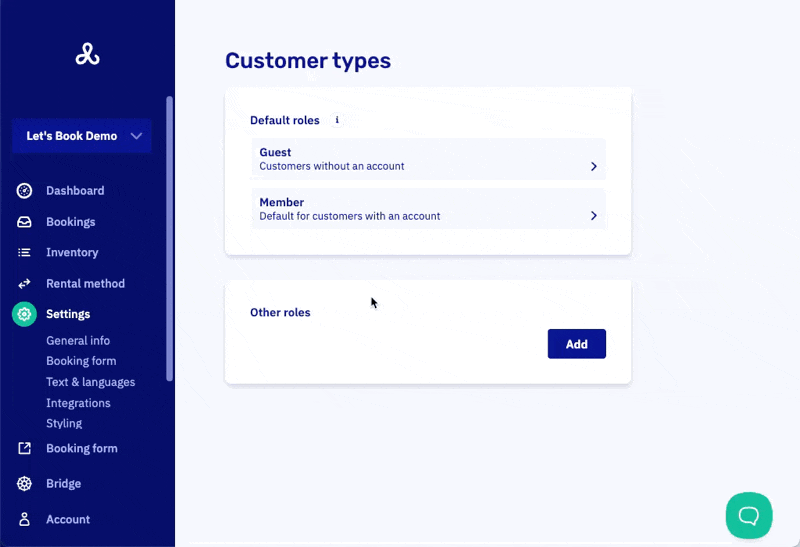
Configuring cancellation settings
Basic cancellation control
Toggle "Allow customers of this type to cancel" to enable/disable cancellation rights.
Cancellation message
Customize the message customers see when cancelling. Use this to explain your cancellation policy and any associated costs (e.g., "Cancellations within 24 hours incur a 25% processing fee").
Cancellation conditions (optional) Set time requirements like minimum 24 hours notice before pickup.
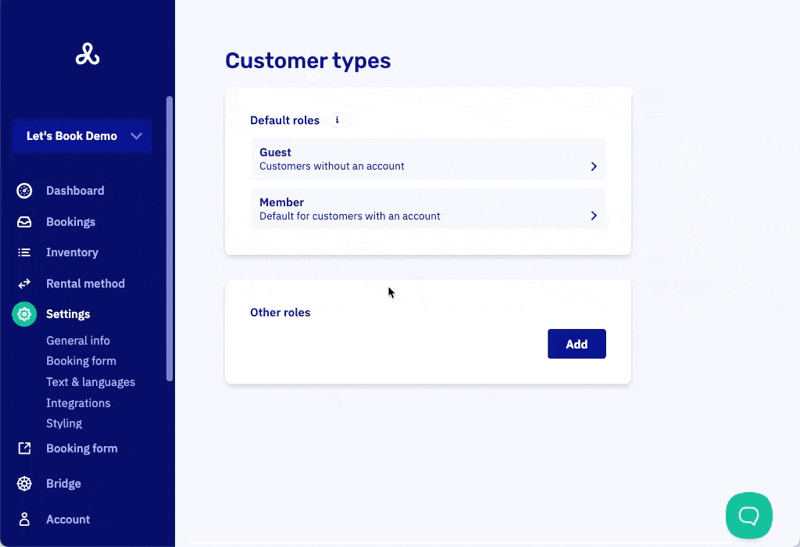
Common configurations
Boat club members
- Book up to 14 days ahead
- Maximum 1 booking per day
- Free cancellation up to 2 hours before pickup
- No payment required during booking
Casual renters
- Must book at least 2 hours ahead
- Maximum 4-hour rental duration
- Cancellation allowed up to 24 hours before pickup
- Full payment required during booking
Corporate clients
- Book up to 90 days ahead
- Maximum 8 hours per booking
- Maximum 40 hours total per month
- Flexible cancellation with custom terms
Important notes
- Changes to conditions affect new bookings immediately
- Existing bookings remain unaffected by rule changes
- The system won't automatically refund cancelled bookings - handle refunds manually if needed
- Test your conditions with different scenarios to ensure they work as expected
These rules help automate your booking policies and ensure customers book within your operational guidelines.