Day to day use
Run daily operations fast. Jump straight to the tools you use all day.
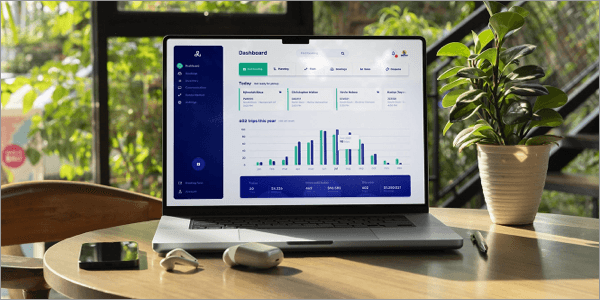
Planning overview
See bookings, availability, and fleet status in real time across all docks.

Boat handout process
Guide customers through check-in and return fast so they get on the water sooner.

Handle add-on orders
Track add-on orders for fulfillment, simple reporting, and supplier reconciliation.

Manage blockout periods
Pause availability for private events, closures, or seasonal changes in seconds.

Sales insights
Track revenue, booking trends, and performance metrics at a glance

Sync personal calendar
Sync planning with your calendar for quick, offline access.

Work with waivers and contracts
Set up liability waivers and rental contracts for customers to sign before trips.

Track changes with team roles
See who made changes to bookings and keep your team accountable.
Other essential guides
Looking for something else? Here are other important areas of the documentation:
- Bookings - Add, edit, cancel bookings and learn about booking statuses
- Customers - Add customers, view history, and manage notifications
- Boats - Manage your fleet, connect hardware, and assign boats to docks
- Settings - Configure pricing, schedules, cancellation rules, and rental methods
- Booking form - Customize your booking form, add it to your website, and match your branding
- Payments - Set up Stripe or Mollie and manage payment flows
- Add-ons - Create and manage extra services and products
- Boost revenue - Discount codes, memberships, and booking fee strategies
- Dive deeper - Advanced features like API access, formulas, and custom integrations